You do NOT need to be a member to leave comments. Leaving a comment does NOT make you a Member at any user level. To become an active member you must first use the registration form. To create a member account simply click Login on the Main or Footer Menu for instructions. It’s quick and painless. Once registered just login if you want to change your profile or leave comments without having to enter email address and choose what should show up with your comments, your name or nickname. You can also change your password. Note that you cannot change your actual username. The Editor approves increases in member level.
Once logged in members have the abilities listed below depending on their user level. Everyone is initially a “subscriber”. To request a change in member level, use the Contact Form. The name you use when leaving a comment will be shown as the author of that comment.
During registration you will be asked for your name, which by default becomes what is shown when you comment. All members at Subscriber level or above have the ability to edit their profile, choose an Avatar for themselves and assign a “nickname” to be shown on the comments rather than their real name.
- Subscribers – Has basic functionality such as reading the site, leaving comments without filling out name, email and site info each time. Additionally you can change nickname, change password, etc.
- Contributors – can write, edit, and delete their own unpublished posts, but their content must be reviewed and published the Editor. Contributors cannot access the Media Library, so if they want to use specific images, videos, or audio files with their post, they emailed as Attachments to the Editor. The Contributor role is a popular option for guest authors who do not submit content on a regular basis. A Contributor must have basic knowledge of WordPress as it relates to Posts, Categories & Tags.
- Authors – can publish, edit, or delete their own posts, but they cannot access anything created by other users. They also cannot create, edit, or delete pages. Authors can upload files into the Media Library and delete anything they have previously uploaded. In addition, Authors can moderate comments on their own posts. This level is for people who regularly post articles and have a thorough understanding of WordPress.
- Editors – have permission to access all of the content, but not themes, plugins, or widgets. Editors can publish, edit, or delete any page or post, including those labeled “private”. They can also moderate comments and manage categories and links. In short, editors can do almost anything with content, but they cannot change any site settings.
Even Subscribers may submit their personal God Shots by using our Submission Form.
I do hope you choose to become an active Member of God Shots.
Mary Margaret Holywater – Editor

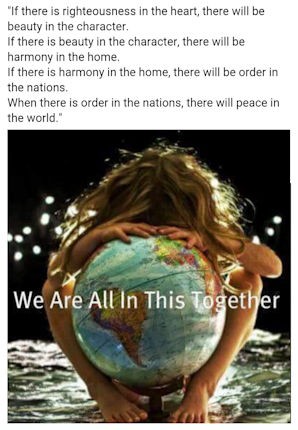
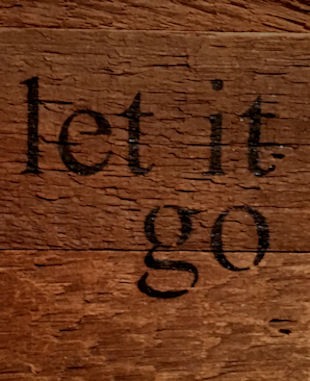
 Father Neil's Daily Ramblings
Father Neil's Daily Ramblings
Recent Comments